Instructions CRM extension
Thank you for installing our Eerlijk Bieden extension! Thanks to this extension it is now possible to use Eerlijk Bieden in your CRM. Currently this is only available for brokers using Realworks, but Skarabee & Pyber will follow soon.
1. Open your CRM and login with Eerlijk Bieden account
Open your CRM on your computer (for example, Realworks) and then log in here. Once logged in, a pop-up will appear on your screen asking you to log in with your Eerlijk Bieden account. Don't have a Eerlijk Bieden account yet?
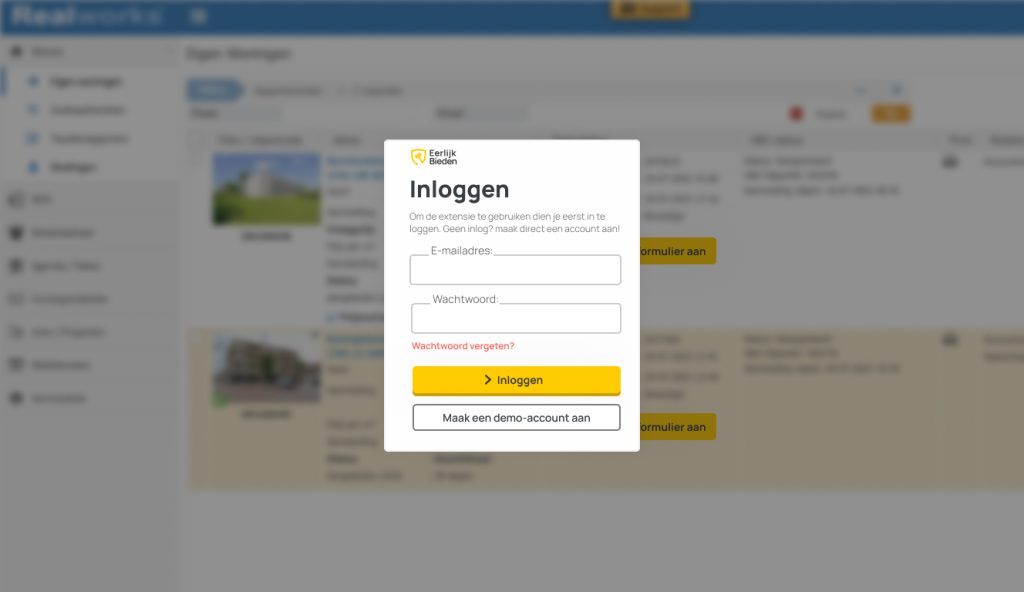
2. How do I create a bid form?
Follow the steps below. Don't worry, it works exactly the same as our web app. The objects created in the CRM can always be found again in our web app via the usual site: app.eerlijkbieden.nl
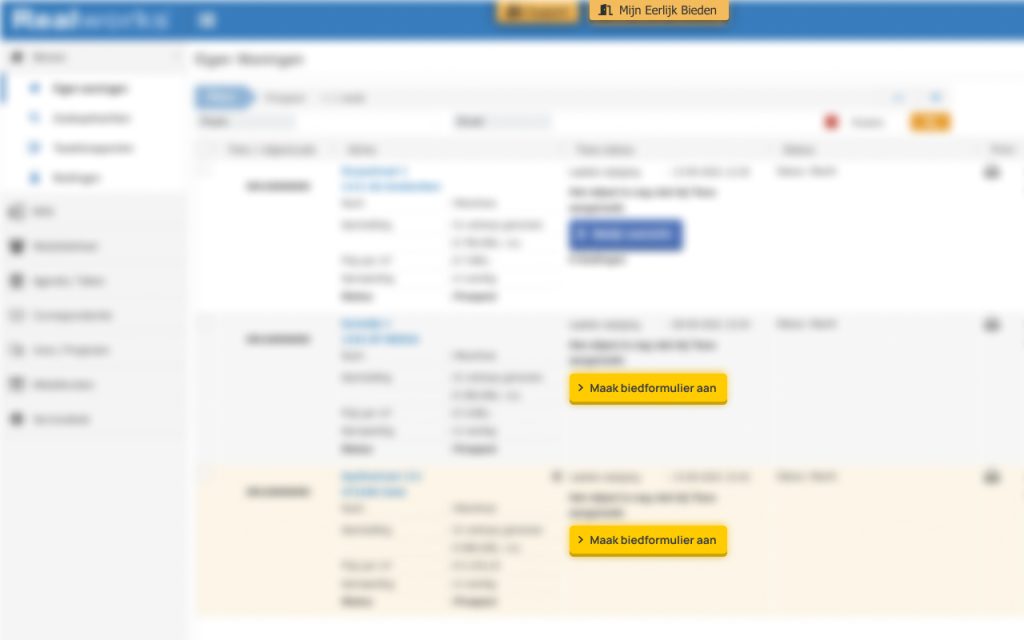
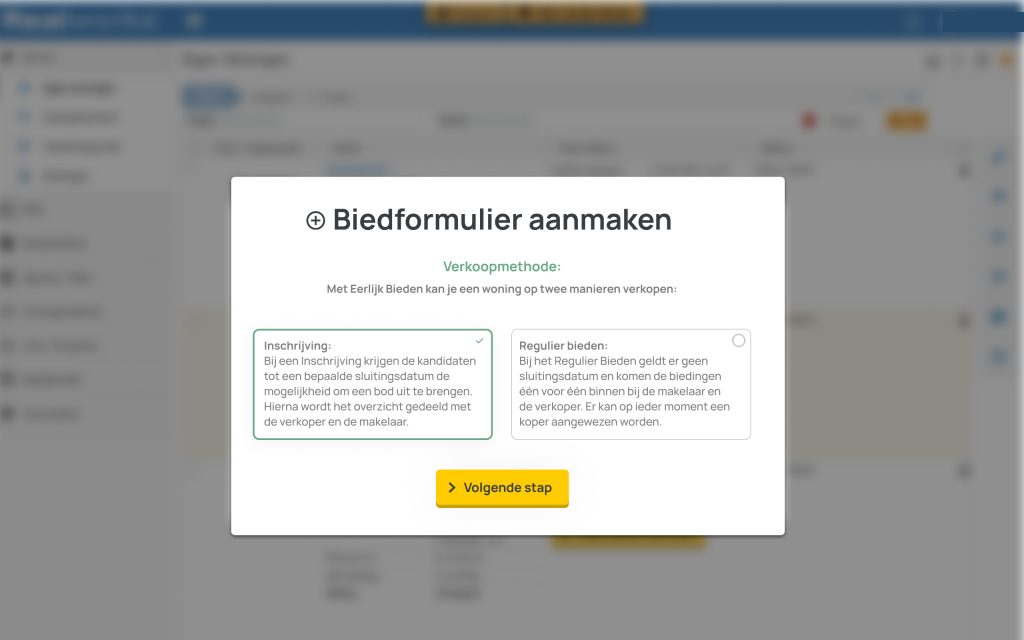
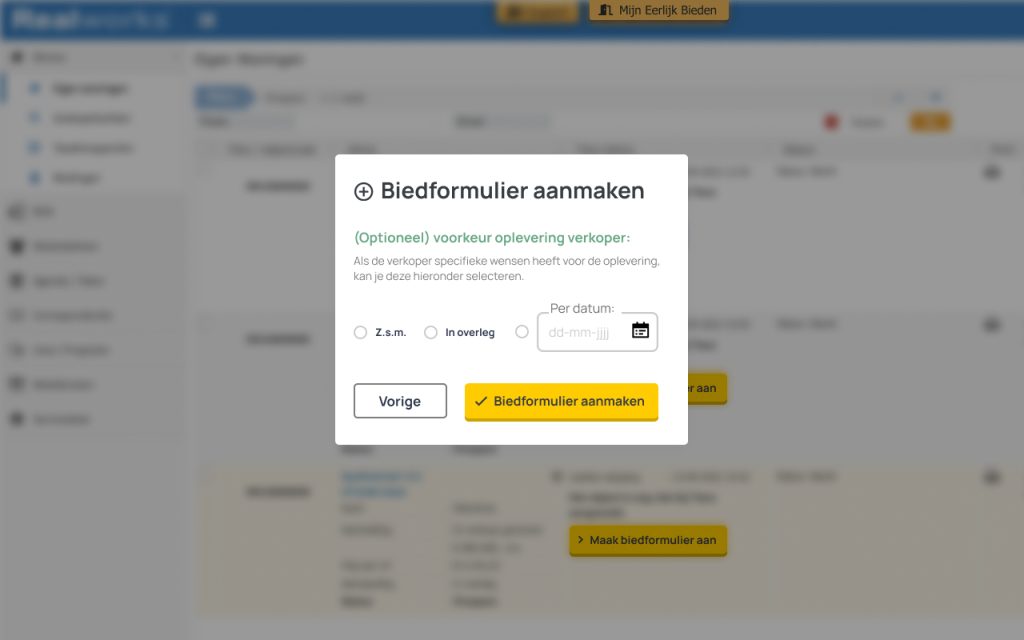
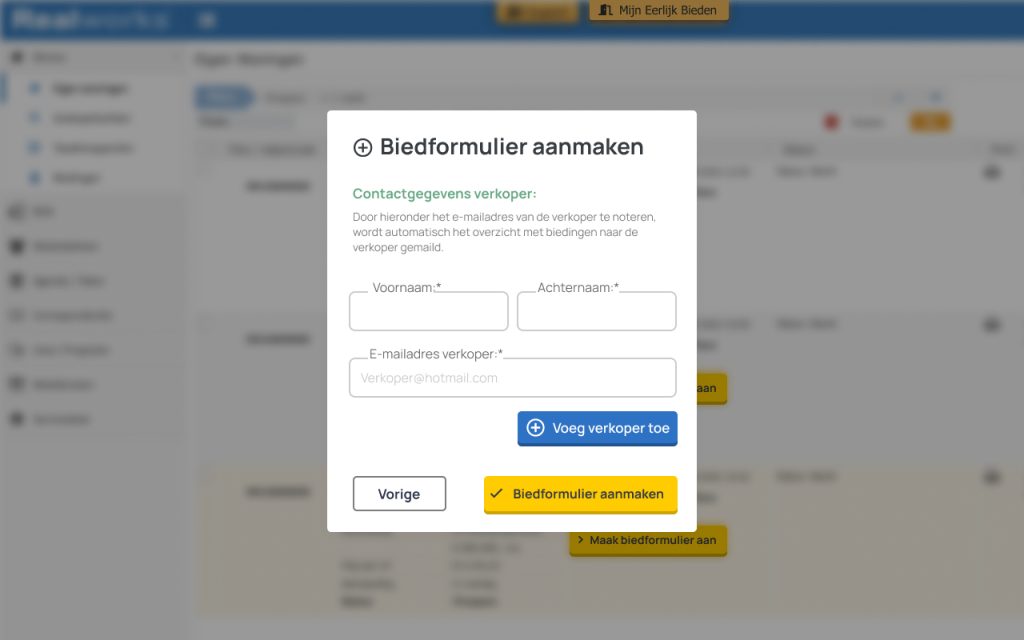
3. Manage sales process
After creating a bid form, a blue button will be shown with "View Overview". From this page, the complete sales process is easy to direct.
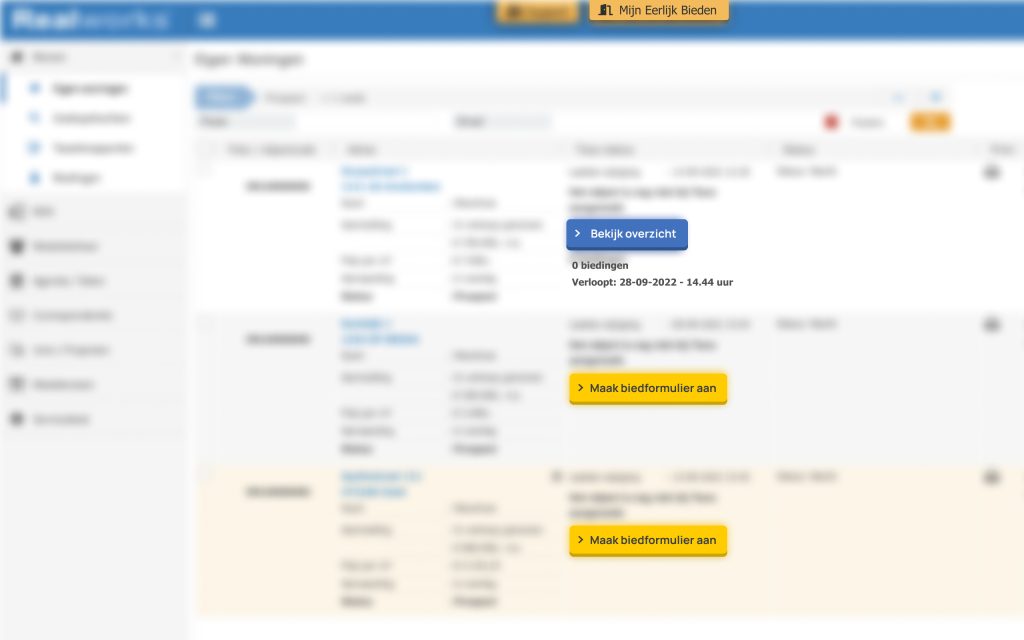
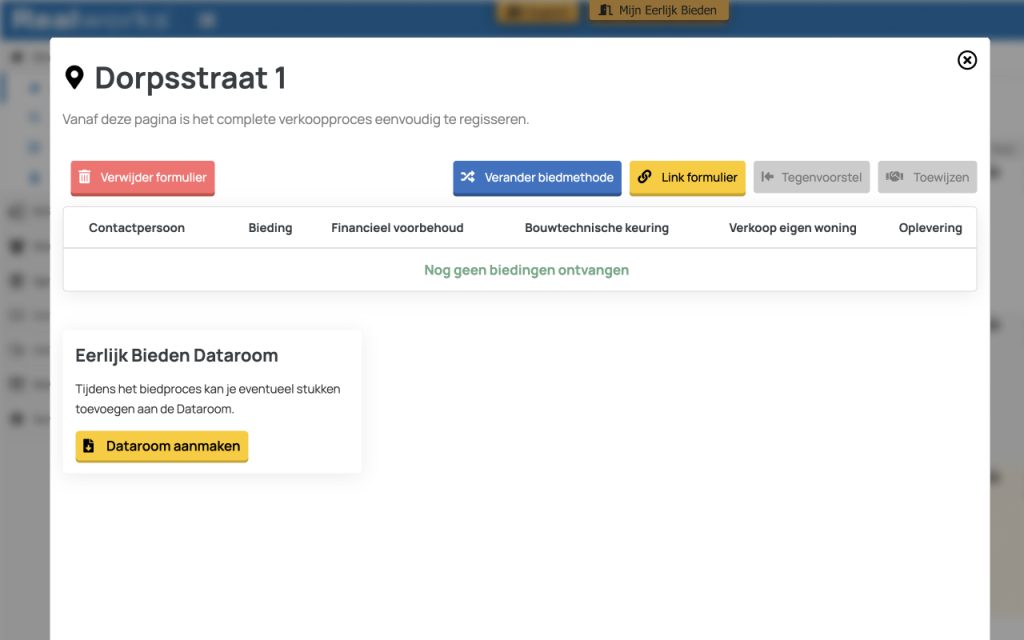
Need a helping hand?
Unable to activate the extension? No problem we are happy to help you! Please contact us at support@eerlijkbieden.nl. We'll get you up and running within 15 minutes!
